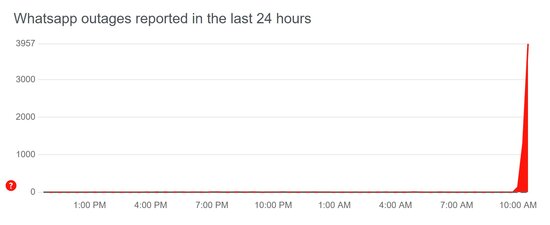GUIDE: Wi-Fi speeds are slow? Here are some tips
 Many home network problems are related to a slow Wi-Fi connection, which causes tension for all family members using a wireless network. At worst, the problems cause video stuttering, slow download speeds, and can even make remote work difficult or impossible.
Many home network problems are related to a slow Wi-Fi connection, which causes tension for all family members using a wireless network. At worst, the problems cause video stuttering, slow download speeds, and can even make remote work difficult or impossible.
Fortunately, a lot of wireless network problems are relatively easy to solve. In this guide, we listed easy tips to improve your own WLAN connection, which should work with all Internet operators.
- What causes WiFi problems?
- Start by measuring Internet speed
- Does the problem affect all devices?
- Change the WLAN channel
- Switch from 2.4GHz to 5GHz network
- Channel width
- Find the right place for the base station
- Is someone else using your network?
- Mesh network, will it help?
- Change base station
- Use wired Internet connection
What are the common causes of WiFi problems?
In practice, the most typical problems are caused by bad placement of the base station, obstacles and neighbors. The base station is the part of the network that transmits the WLAN signal: in many homes this is the same thing as a modem or router, which itself has a WLAN base station / router.

 Do you feel like your phone battery is draining too quickly? The phone is relatively new, but the battery doesn't last as long as you think it should? There can be many reasons for this - and some of them have clear and easy solutions.
Do you feel like your phone battery is draining too quickly? The phone is relatively new, but the battery doesn't last as long as you think it should? There can be many reasons for this - and some of them have clear and easy solutions.
 Sometimes, Android updates can go horribly wrong. The intentions of manufacturers are usually good. After all, new updates bring about new features, performance improvements, security improvements, etc. Every now and then, however, a new Android update can pose significant problems for end users.
Sometimes, Android updates can go horribly wrong. The intentions of manufacturers are usually good. After all, new updates bring about new features, performance improvements, security improvements, etc. Every now and then, however, a new Android update can pose significant problems for end users.